Tags are similar to folders but with one main difference.
Each document can only be in one folder, however, each document can have multiple tags which allow documents to be categorized in more detail. For example, you will need to have two copies of the same file to put in both Policy folder as well as Audit folder and have no idea the file is categorized in more than one folder. At the same time, you can add 2 tags (Policy, Audit) to one file.
Frequently Asked Questions
How do I create new tags?
A: Click on Documents tab > Manage Tags -> Create Tag.
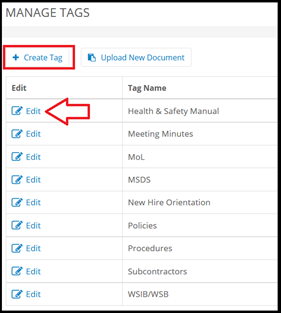
How do I add tags to a document?
A: When uploading a document or in Properties of a document, there is a “Select tags/categories” section with all the tags you have created. Check the boxes for the tags you want to apply to the document.
How do I search document with tags?
A: Click on Documents tab -> Filter Document By Tag -> Click on the tags you want to search with. You can search with multiple tags. For example, you can search by H&S and HR and it will show documents that have both tags.
Comments
0 comments
Article is closed for comments.